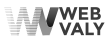Creating a website for your business is no longer optional—it’s essential. In today’s digital world, a solid online presence is critical for reaching customers, building credibility, and driving sales. But how do you create a website for your business that stands out and serves its purpose effectively?
This guide will walk you through the entire process, from planning and design to launch and beyond. Whether you’re a small business owner or an entrepreneur with a big vision, this guide will show you how to create a website for your business that truly represents your brand.
Why Your Business Needs a Website

Before exploring the steps of creating a website, it’s important to understand why having one is crucial for your business. A website acts as your company’s digital storefront, available 24/7 to potential customers. You can showcase your products or services, provide essential information, and engage with your audience.
Key Benefits of Having a Website for Your Business:
- Accessibility: Customers can find your business online anytime, anywhere.
- Credibility: A professional website establishes trust and legitimacy.
- Marketing: A website allows you to implement digital marketing strategies like SEO and PPC.
- Sales: It provides a platform for online sales or lead generation.
Now that you know why a website is essential, let’s move on to how you can create a website for your business.
Step 1: Define Your Website’s Purpose and Goals

The first step in learning how to create a website for business is defining its purpose and goals. This understanding empowers you to shape your digital presence according to your vision. What do you want your website to achieve? Is it to showcase your portfolio, sell products online, or provide information about your services? Knowing the purpose of your website will guide every decision you make throughout the development process.
Questions to Consider:
- What is the primary goal of your website? (e.g., generating leads, making sales, providing information)
- Who is your target audience?
- What kind of content will resonate with your audience?
By answering these questions, you’ll have a clear direction on how to create a business website that meets your needs.
Step 2: Choose the Right Website Builder or Platform

Once you’ve defined your website’s purpose, the next step is choosing the right platform to build it. Several website builders are available, each with its own strengths and weaknesses. Selecting the right one depends on your technical skills, budget, and business’s specific needs.
Popular Website Builders for Small Businesses:
- Wix: Offers a drag-and-drop interface, making it one of the most uncomplicated website builders for beginners.
- Squarespace: Known for its beautiful templates and all-in-one platform.
- WordPress: Highly customizable, ideal for those who want complete control over their site.
- Shopify: Best for eCommerce businesses looking to sell products online.
If you’re thinking, “I want a website for my business, but I’m not tech-savvy,” Wix or Squarespace might be your best option. These platforms are user-friendly and don’t require coding knowledge, making them accessible to beginners.
Step 3: Plan Your Website’s Structure and Content

After choosing a website builder, the next step in how to create a website for business is planning the structure and content. Your website’s structure should be user-friendly, allowing visitors to find what they need quickly and easily.
Key Pages Your Business Website Should Include:
- Homepage: The first impression of your business, showcasing what you offer.
- About Us: Share your business story, mission, and values.
- Products/Services: Detail the products or services you provide.
- Contact Us: Make it easy for customers to reach you.
- Blog: Optional but valuable for content marketing and SEO.
Content Planning Tips:
- Use Clear, Concise Language: Your content should be easy to understand and engaging.
- Include Calls to Action (CTAs): Encourage visitors to take specific actions, such as signing up for a newsletter or purchasing.
- Incorporate Keywords: Use relevant keywords naturally throughout your content to improve SEO. For example, in this article, the phrase “how to create a website for business” is strategically used to align with search intent.
Step 4: Design Your Website

Design plays a crucial role in how visitors perceive your business. A well-designed website can enhance your brand’s image and make it more appealing to potential customers. When designing your website, focus on simplicity, functionality, and aesthetics.
Design Tips for a Professional Website:
- Choose a Clean Layout: Avoid clutter and keep your design simple.
- Use High-Quality Images: Visuals are vital to making your website look professional.
- Consistent Branding: Ensure your website’s colors, fonts, and style align with your brand.
- Mobile Optimization: Your website should be responsive, meaning it looks great on all devices, including smartphones and tablets. This is crucial as more and more people are accessing the internet through mobile devices, and a non-optimized website can lead to a poor user experience and lost opportunities.
Consider hiring website designers for small businesses if you need a custom design that stands out. Professional designers can help you create a website that not only looks good but also functions smoothly.
Step 5: Launch and Promote Your Website

Once your website is designed and the content is ready, it’s time to launch! This is a moment of accomplishment of your efforts. Before going live, make sure to test your website thoroughly. Check for broken links, ensure all forms work, and test your website’s performance on different devices.
Post-Launch Tips:
- Submit Your Site to Search Engines: This helps search engines index your website, making it easier for potential customers to find you online.
- Promote on Social Media: Share your website on social media platforms to attract visitors.
- Monitor Website Analytics: Use tools like Google Analytics to track your website’s performance and make data-driven decisions. This ongoing monitoring keeps you informed about your website’s performance and helps you make informed decisions to improve it.
Frequently Asked Questions (FAQs)
1. What is the easiest website builder for beginners?
The easiest website builder for beginners is typically Wix or Squarespace. Both platforms offer intuitive drag-and-drop interfaces, making creating a website without coding knowledge easy.
2. I want a website for my business but don’t have technical skills. What should I do?
If you need more technical skills, consider using a user-friendly website builder like Wix or hiring professional website designers for small businesses. They can help you create a website that meets your business needs without the technical hassle.
3. How much does creating a website cost for my business?
The cost of creating a website for your business can vary widely depending on the platform you choose and whether you hire a designer. Using a DIY website builder might cost between $500 to $5000 annually, while a custom-designed website could range from $1,000 to $10,000 or more.
4. How long does it take to create a website for a business?
Creating a business website can take anywhere from a few days to several weeks, depending on the complexity of the site and the resources available. A simple website using a builder like Wix might take a few hours, while a custom-designed site could take months.
5. What are some creative website ideas for small businesses?
Some creative website ideas for small businesses include interactive product showcases, customer testimonials, video backgrounds, and blog sections that provide valuable content to your audience. These elements can make your website more engaging and visually appealing.
Conclusion
Learning how to create a business website is vital for any modern entrepreneur. By following the steps outlined in this guide—defining your goals, choosing the right platform, planning your content, designing your site, and launching it—you’ll be well on your way to establishing a successful online presence.
Remember to focus on your target audience, keep your design simple yet effective, and continually update your site to reflect your business’s growth. With the right approach, your website can become a powerful tool for reaching new customers and growing your business.